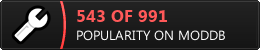Differences from MegaGlest
These are the chief ways that ZetaGlest is different from MegaGlest:
- Players can "zoom-out" during network games (see the whole map and all areas not clouded by Fog Of War
- If a player doesn't have enough resources to produce or build a unit, the icon/button to build it is disabled
- Buildings will now still be built even when units are in the way, and construction doesn't get cancelled if a unit moves over it before construction has begun
- Zetapack has replaced Megapack
- Four factions have been added
- The lobby test scenario has been removed.
- Key changes: M for Move, H for chat history, T for team chat
-
The default command is "attack". That means when you right-click on a location, units go into attack-mode. As a result, using "a" is not needed.
Retreating: to move without attack mode use a double right mouse click, the "m" key, or the "move" icon.
After they are produced, units go into attack-mode upon exiting a barracks
- Healers such as the priest, shaman, engineer, technician, etc can auto-heal when in range of mobile units (within a radius of 15 cells). Each healer adds 5 regeneration points to units within range (i.e. 10 healers add 50 regeneration points).
- If playing Magic or Norse, mobile units standing within a range of 8 cells from an Archmage tower or a Valhalla will be auto-healed (adds 5 regeneration points per building)
- The CPU is more difficult. For instance, If before you had trouble beating a Mega 2.5, you will probably have to change the Mega to a 2.0
- Magic and Tech have been rebalanced, to make them more competitive with the other factions.
-
Observers aren't required to use slots on the map. If you are playing a 4-player map, observers can be in slots 5 - 10.
- Other changes not directly related to game-play: added factions, some new graphics and sound effects
For more detailed information, please see the ChangeLog