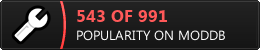Tips for Beginners
Playing for the First Time
A good way to learn is a single-player game against an easy AI. One of the more difficult aspects of gameplay is remembering where the upgrades are and the best order to get them; however, this actually becomes quite easy after only a few games. Most factions have only a few upgrades and they are easy to find.
Sometimes it's not obvious how to upgrade a unit, or from where to get an upgrade. For example, the Indian fire archer is upgraded from the totem. A player could know this by looking at the online documentation, but that's not helpful during a game if you don't remember what you've read. But if you are playing a single player game against the AI, you can take plenty of time, build everything that's available, and soon you will have no trouble knowing and remembering where to get upgrades or how to morph units into more powerful ones.
The order of getting upgrades or morphing units is sometimes a matter of personal preference and strategy.
Definitions
These are some terms or phrases used in the ZetaGlest world:
- RTS - real-time-strategy
- coop or co-op - A game where you play against the CPU (AI/Artificial Intelligence) with human teammates
- pvp - Person versus person game
- push - when usesd during a game, it means your teammate is directing you to send your units to move forward and attack, instead of holding position and defending your existing territory
- b - back, go back, retreat
- re - quit and restart the game; most often used in co-op games when everyone has accepted that the CPU will win.
- splash damage - when attacking, the damage some units cause will splash to surrounding units, damaging them, yours, and your allies'. For instance, if a catapult fires at an archer, there will also be damage to units standing near the archer. The catapult can also destroy itself, so be careful! There are no obvious ways to see what units cause splash damage (but we plan to address that with ticket #78). The techtree information here will show you if a unit causes splash damage, and if it only damages the enemy, or all units.
Moving
With units selected, right-clicking on a map area will direct them to attack enemy units once they are in visible range.
Retreating: to move without attack mode use a double right mouse click, the "m" key, or the "move" icon.
Note: when units are attacking and you try to move them using a single-right click (which defaults to attack), they will continue attacking and not move to the specified location.
Map selection
When setting up a game, you do not always have to scroll through a lot of maps
to get to the one you want. For example, if you want a map that starts with "p", hold down
shift + p and click the arrow next to the map selection box.
Signal a location to other players
Hold down "x" and click on the location in which you would like to signal.
That area will blink to other players on the mini-map (upper left-corner) and an
audible alert will sound.
Playing with experienced players
Many players enjoy games with new players. Before joining a network game, simply
tell them you are new, and ask if it's ok for you to join.