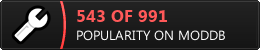Textures
Transparency
The transparency of the alpha component of textures can be set, where the alpha is replaced with "teamcolor". This means you can "see through" the teamcolor parts of a texture. It's easier to understand by looking at examples and trying it out. An example can be seen on the Egyptian priest's robe.
To make your own model with this feature, you need the latest g3d_support.py script. Load the script into blender as usual, and look in the g3d panel. You should see a new slider in the panel, as seen in the image below. This sets the "transparency".
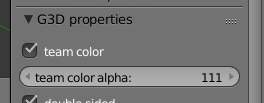
If the bar is greyed out, then you need to check "team color" (because this transparency setting is meaningless without teamcolor).
Another Section
This is another section, which has no information yet. It can also be referred to as a placeholder